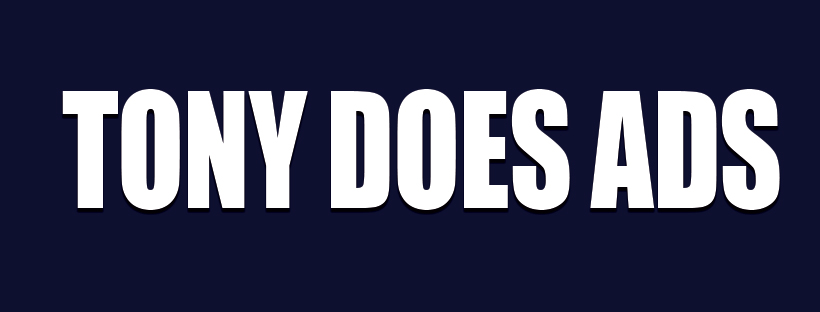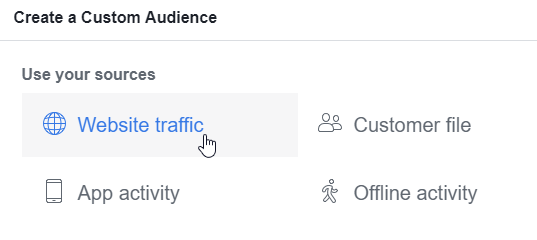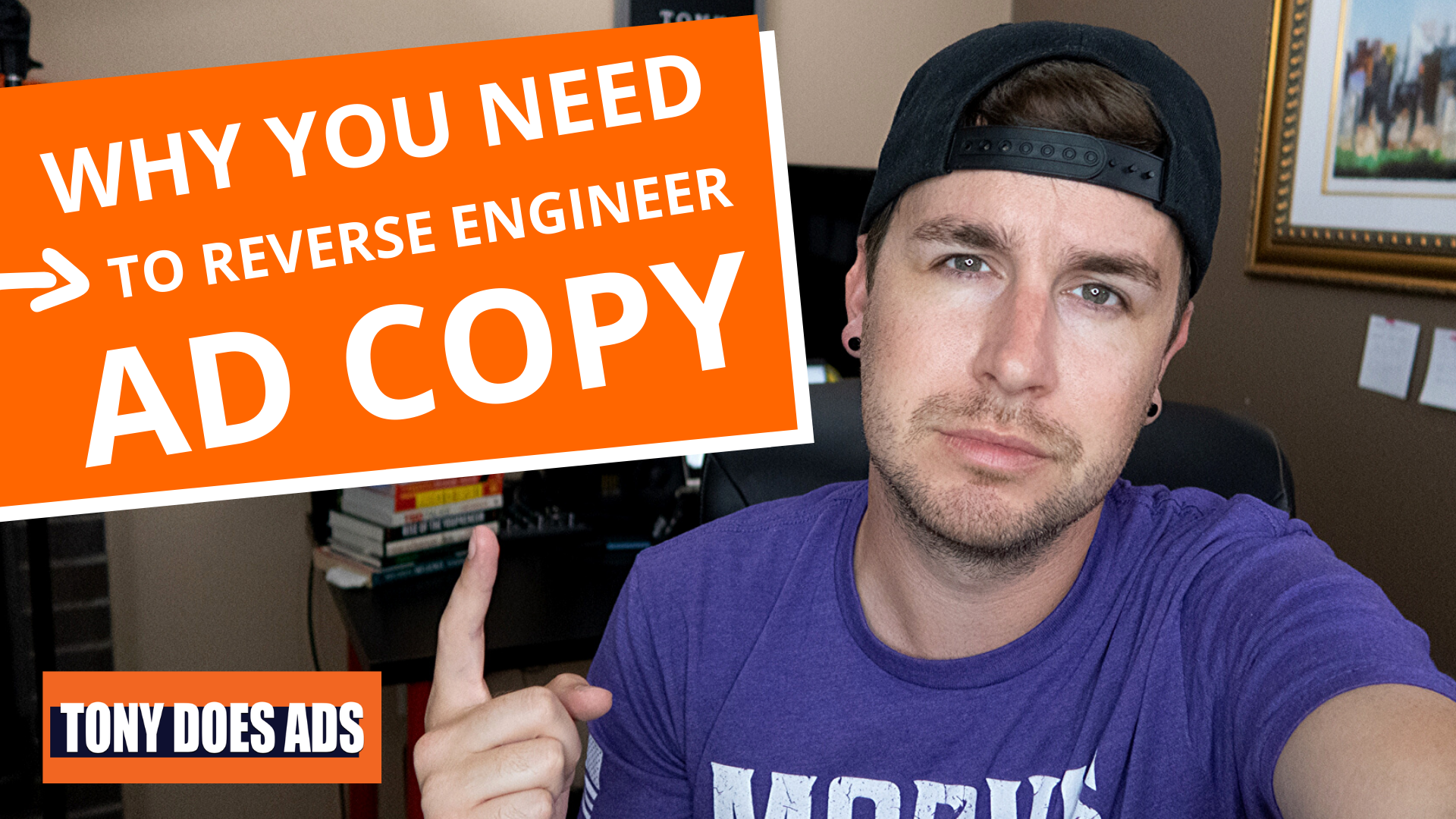
The Most Valuable Facebook Audiences To Target - Custom Audiences
Before You Create Your Custom Audiences…
You’ll need to ensure you have your Facebook Pixel installed first. If it’s not installed, you won’t be able to create some of these audiences.
(AND it’s one of the top 5 advertising mistakes I see people make, so PLEASE do it now)
The best converting audiences for your Facebook ads will be audiences that are warmer. These audiences will be your Custom Audiences.
Creating Custom Facebook Audiences
You will want to create these Custom Facebook Audiences:
Website visitors
Facebook video viewers
Facebook page engagement
Instagram page engagement
Create Website Visitors Custom Audiences
To start creating your audiences navigate to: https://www.facebook.com/ads/manager/audiences.
From there, click, “Create a Custom Audience”.
Click on, “Website Traffic”.
Now type in 30 days for step 1.
You’ll then want to name your audience something clear, “Website Visitors - 30 Days” works great!
Now click, “Create Audience” and your 30 day website visitors audience will be created.
Facebook will then start generating your audience. This will take some time before Facebook shows you approximately how many people are in this audience.
Now, let’s create another warm audience based on video views.
Create Facebook Video Viewers Custom Audiences
You can easily know how much someone is invested in your brand and content by seeing how long they watch your videos for. (Tweet This)
The average video view watch time on Facebook is six seconds.
Obviously if people are scrolling through their news feed and they don’t spend longer than five seconds watching your video, it’s below average.
You can create video view audiences by times such as three and six seconds, or you can create audiences based on percentages of the video watched (25%, 50%, 75% or 95%).
Let’s create your audience. Go back into the audience section again and click, “Create Audience” then “Custom Audience”.
Select Video.
Now select, “People who viewed at least 10 seconds of your video”.
Click, “Choose videos” and select all of your videos.
Type in “30” for the duration of days, then name your audience something that makes sense, such as “10 Sec Video Views - 30 Days”.
Click, “Create Audience” and you now have your video viewers.
Create Facebook Page Engagement Custom Audiences
Again, navigate back to your Audiences.
Click, “Create Audience” and then “Custom Audience”.
Type in “30” for the duration and then name your audience something like, “FB Page Engagement - 30 Days” and click “Create Audience”.
Boom, now you have another great audience to use in your targeting.
Now, let’s hammer out the last one.
Create Instagram Page Engagement Custom Audiences
Go back into the audience section again and click, “Create Audience” then “Custom Audience”.
You’ll want to make sure your Instagram profile is linked to your Facebook page first.
Select, “Instagram business profile”.
Type in “30” for the duration like we did for our other ads.
Name it something that makes sense again, such as “IG Engagement - 30 Days”.
Click, “Create Audience.”
Next Steps
Congratulations, you are now a rockstar! 🕺
Now go back and repeat these steps for different audience lengths such as 60, 90 and 120 days.
Conclusion
You now have your most valuable Facebook audiences created. These audiences work great for middle and bottom-of-funnel ads.
Try testing different lengths to see what performs best. You can even test how each of these four audiences performs compared to another.
Another great way to leverage these audiences is to combine them for your targeting and use them as one big engagement audience to target.
If this blog article has been helpful, please give it a share or shout me out online!
Have questions? Comment below or tweet me!